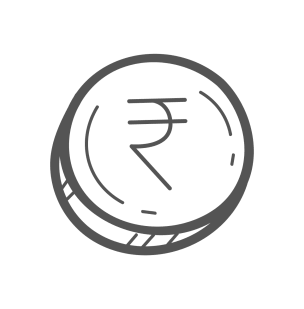
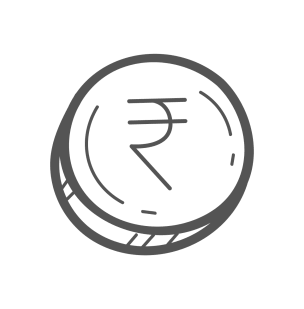
 Step 1
Download the Prrsaar Shri app or visit the Prrsaar website
Step 1
Download the Prrsaar Shri app or visit the Prrsaar website
 Step 2
Enter your Mobile Number and verify with an OTP
Step 2
Enter your Mobile Number and verify with an OTP
 Step 3
Verify KYC and other details
Step 3
Verify KYC and other details
 Step 4
eSign form and other documents
Step 4
eSign form and other documents
No. of Investors
Yrs of Market Experience
Team Members

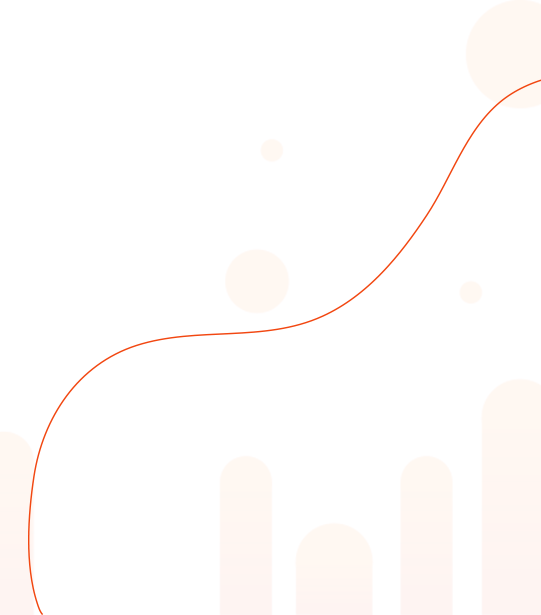
PRRSAAR is a Professionally managed company, lead by a team with outstanding managerial acumen and total Experience of 40 years in the financial markets. The company is supported by a team of well experienced Professionals providing it with a National footprint.
Our experienced team of market makers and sales traders pride itself on creating liquidity in i..
At PRRSAAR you can invest in the Primary markets (Initial Public Offerings) online without...
PRRSAAR Provides expert advice to its clients for their investments in equity & debt markets...
Prrsaar is registered as Depository Participant with CDSL. Prrsaar offers services related to...
For development of any nation, big industries and great infrastructure is a must which requires lot of capital.
We have dedicated qualified faculties and carrys out regular courses in Share Market Trading besides conducting seminars
© 2026. Prrsaar Sampada Private Limited | All Right Reserved.
| BACK OFFICE SUPPORT : | 011-45350002/16 |
| OPEN AN ACCOUNT : | 011-45350014 |
| TECHNICAL SUPPORT : | 011-45350009/10 |
| CALL & TRADE (NSE,BSE,MCX,NCDEX) : | 011-45350019/20/22/36 |
| SURVEILLANCE : | 011-45350041/42/43 |
| DP SUPPORT : | 011-45350006/03 |
| COMPLIANCE : | 011-45350017/21/23 |